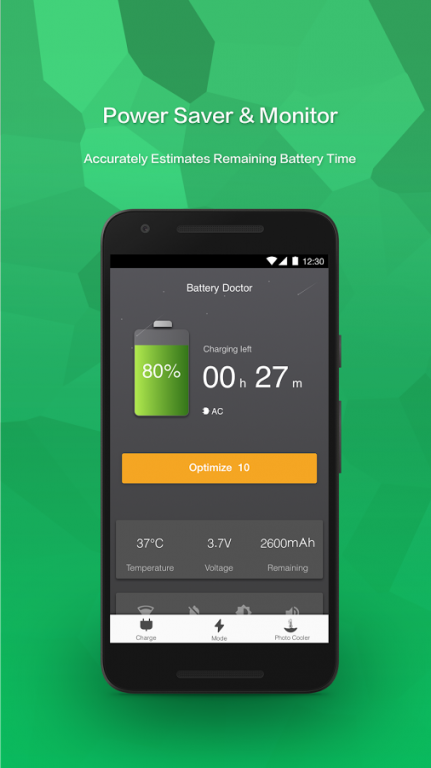Power Saver-Battery 1.0.7
Free Version
Publisher Description
Fast Charger fast charging mode lets your Smart-Device battery charged in less than 20-40% of time as compared with the normal charge time.
How to Use Fast Battery Charger :
When you connect your charger, the electricity comes in to the battery. At the same time electricity goes out from the battery as the phone consumes the battery. Battery Charger reduces the amount of electricity that goes out from the battery and therefore it reduces charging time.
Fast Battery Charger does sundry tasks to reduce the battery consumption of your contrivance during the charging time. It ceases unwanted background process to reduce the CPU load. It stops network tasks to reduce the battery consumption. Battery Charger also changes display setting to reduce
Power Saver, as the most professional battery saver app, could get up about 60% more battery life for Android phones or tablets. This smart app could supply functions of customizing power saver mode, charging booster, running-app optimizer, battery power monitor, memory manager & clean and so on. Power Saver manages your battery life in the round.
Power Saver is a FREE battery saving app that makes your battery last longer, and can help you get up to 50% more battery life for your Android phone!
Feature:
★Accurately Estimates Remaining Battery Time
Based on authoritative papers algorithm, tells how long battery will last under a variety of situations (watching video, Wi-Fi/Bluetooth on or off, etc.) and power consumption that all apps drain.
★Power Saver & Monitor
Monitor all apps that drain power while not in use and remind user about high consumption apps. Indicates how much battery power will be extended if you use 1tap saving. Monitor all running-apps' power consumption and list you the detail to app manager. Clean your system junk to extends more battery life.
★Charging Booster
Boost charging for three-charge stages (Speed, Continuous and Trickle). Charge your battery when it’s lower than 20% stage, and continuously charge until the 3rd stage of the trickle charging is complete. Do not overcharge or undercharge by charging in short bursts. On the other side, battery optimizer, such as clean the memory and stop the high consumption apps, is to boost charging.
★Phone Cooler
This accelerator can detect and clean apps that highly consume CPU capacity and cause overheating. By memory boost, it can cool down Android device as fast as possible.
★Memory Manager
Memory booster and optimizer accelerate the speed of your device. Optimize and clean your smart device, make it running smoothly.
This App is 100% FREE Battery optimizer. Try it free and get your Android phone or tablet running like new!
About Power Saver-Battery
Power Saver-Battery is a free app for Android published in the System Maintenance list of apps, part of System Utilities.
The company that develops Power Saver-Battery is Mountainte. The latest version released by its developer is 1.0.7.
To install Power Saver-Battery on your Android device, just click the green Continue To App button above to start the installation process. The app is listed on our website since 2016-09-29 and was downloaded 43 times. We have already checked if the download link is safe, however for your own protection we recommend that you scan the downloaded app with your antivirus. Your antivirus may detect the Power Saver-Battery as malware as malware if the download link to com.doctor.power.saver is broken.
How to install Power Saver-Battery on your Android device:
- Click on the Continue To App button on our website. This will redirect you to Google Play.
- Once the Power Saver-Battery is shown in the Google Play listing of your Android device, you can start its download and installation. Tap on the Install button located below the search bar and to the right of the app icon.
- A pop-up window with the permissions required by Power Saver-Battery will be shown. Click on Accept to continue the process.
- Power Saver-Battery will be downloaded onto your device, displaying a progress. Once the download completes, the installation will start and you'll get a notification after the installation is finished.